Node.js Tools for Visual Studio
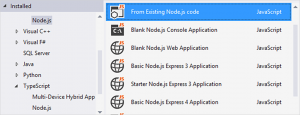
Get started building Node.js apps in Visual Studio using built-in project templates. Alternatively, use the command-line scaffolding tools you are already familiar with to generate your project, and import it into Visual Studio with just a few clicks.
https://www.visualstudio.com/vs/node-js/
IntelliSense
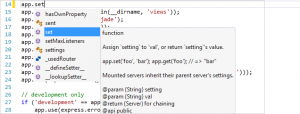 Understand your code
Understand your code
Experience useful and syntactically-correct completions with the powerful IntelliSense engine that statically analyzes your Node.js code and any packages you are using.
Learn more about editing in Visual Studio
npm integration
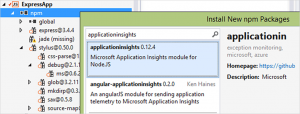 npm everywhere, just like it should be
npm everywhere, just like it should be
Whether you prefer to interact with npm through a rich user interface, a command-line, or both… we’ve got you covered. Quickly search and install packages from a rich user interface, explore packages and their dependencies in the npm tree view, and see warnings when one of your dependencies is missing.
More info at: https://www.visualstudio.com/vs/node-js/
Download Visual Studio Community 2017
Free, fully-featured IDE for students, open-source and individual developers


0 Comments